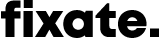A nifty UX testing checklist for your next app
A usability test is a valuable exercise for any organisation, but the process can be finicky and intimidating. Where do you even begin? What makes sense to tackle first? It’s easy to find yourself feeling overwhelmed if you haven’t done one before. 😱
But never fear - we’ve made things easy for you 😅. We’ve created a handy checklist to guide you through your next (and possibly your first) usability test. Enjoy!
Illustration by Rami Niemi
Planning a usability test
☐ Provide the name and the type of product you’re going to be testing e.g. native app, progressive web app (PWA), high-fi prototype etc.
☐ Specify which parts of the app the test will cover e.g. the overall impression of the design, the signup process, the checkout flow etc.
☐ Describe the purpose of the test by highlighting key concerns and goals e.g. “Users seem to abandon their carts without making a purchase. Find out why”.
☐ Indicate when and where the test will be held. Tests can either be held in-person or remotely, and in a testing lab or in the field.
☐ Determine the time needed to conduct each test.
☐ List any equipment you might need e.g. laptop, smartphone, feature phone, recording equipment etc.
☐ If necessary, list any technical specifications to be met e.g. use of a specific operating system, browser, monitor size, resolution, etc.
☐ Indicate how many test participants you’ll need (as a rule of thumb, 5 is generally enough, as they’ll find as many usability issues as more testers would).
☐ Describe the types of participants that will be recruited (check out this useful guide for tips on how to develop user personas).
☐ Outline the tasks participants will be asked to complete.
☐ Make a list of questions to ask the participants.
☐ List the members of your testing team, as well as the roles they’ll play e.g. facilitator, note-taker, observer etc.
☐ Describe the metrics for the test: e.g. what will be considered “successful completion of a task”? What will constitute a “critical error”? (usually when a user is unable to complete a task), and what will be deemed a “non-critical error”? (usually when a user is able to complete a task, but not in an efficient way).
☐ Choose your testing technique (e.g. in-person or remote, and moderated or unmoderated).
☐ Run a pilot test before the actual test session. This will help you pick up any unexpected issues, give you a sense of whether your questions and tasks are clear enough, give you the chance to make sure equipment is working properly, and allow the facilitator and note-takers the opportunity to practise.
☐ Make any last minute adjustments.
Illustration by Rami Niemi
Recruiting UX test participants
☐ Decide on the best way to recruit participants. Will you rely on email, phone calls, approaching individuals in the field, or perhaps encouraging users to contact you?
☐ Let participants know if they’ll be compensated for their time, and what the compensation will be (e.g. free membership for a month, an Amazon gift card, a restaurant voucher etc).
☐ Be sure to let participants know how long the test session will be.
☐ Provide the date, time, and location (if relevant) for the testing. For in-person tests, remember to provide directions to the testing venue.
Running a usability test
☐ Make your test participants feel comfortable.
☐ Remind participants that you’re testing the app, not their abilities.
☐ Encourage participants to think aloud as they interact with the app.
☐ Your job is mainly to observe, so try to remain as neutral as possible.
☐ If a participant asks you for help, try not to give them the answer. Rather put the ball in their court by responding with something like, “I am interested in what you would do.”
☐ Do your best not to not to lead participants in any way. If a tester gives up and asks for help, give them a hint rather than giving them the answer.
☐ If a participant goes down an unproductive path and shows no sign of finding their way back, gently nudge them in the right direction.
☐ Keep track of how long it takes for participants to complete each task.
☐ Be sure to take good notes. Provide as much detail as possible about what the participant did and said (in the words they used). The more accurate your notes are, the easier the test analysis will be.
☐ Try to read between the lines. Sometimes what participants say, and how they perform in the test, are very different. Users may, for example, say that they found it easy to reset their password, when it actually took them a few tries to get it right.
Reporting UX test results
☐ Provide a brief summary of the test e.g. what app was tested, the members of the testing team, when and where the test was held etc.
☐ Describe any relevant information about the participants e.g. their background, age, profession, tech savviness etc. Don’t include the full names of the participants.
☐ Describe the user-flows that were tested, and the tasks participants were asked to complete.
☐ Make any relevant observations about the paths users followed to complete a task.
☐ Document the time taken to successfully complete tasks.
☐ Make a note of any tasks that participants were unable to complete.
☐ Highlight features that worked well, or that participants especially liked.
☐ Describe any problems or confusion participants may have experienced when trying to complete certain tasks.
☐ Ensure that each of your notes is supported by a record of what was actually observed or said during the test.
☐ Highlight any likes, dislikes, or recommendations participants may have mentioned.
☐ Provide the answers that participants gave to specific questions.
☐ List the problems you uncovered in order of severity. “Critical issues” prevent users from completing tasks; “serious issues” frustrate users and may cause them to give up; “minor errors” annoy users but do not stop them from completing a task.
☐ Clearly describe your suggestions on how to resolve each of the critical, serious, and minor issues.
☐ Motivate other team members to review the usability test results so that they understand why certain changes need to be made.
☐ Provide team members with supporting material from the tests such as audio, videos, or screenshots. This will give them more insight into the test environment.
Illustration by Rami Niemi
Implementing UX suggestions and retesting
☐ Provide a prioritised list of UX suggestions to implement.
☐ Start by resolving critical issues first, serious issues next, and leave the minor issues for last.
☐ Identify which team members will be responsible for each task.
☐ Develop a project roadmap to complete all the tasks suggested in the usability report.
☐ Once all the issues have been resolved, and the UX suggestions have been implemented, perform a second round of UX testing.
☐ Wash, rinse, and repeat!
That’s it. You’re ready to user test your app!
You’ve got the app, you’ve got the checklist, and you’ve got the chutzpah! All that’s left is to do the work. 💪
We hope you can put this checklist to good use, and if you don’t have an app to test yet - no sweat! We have the resources you need to get you started on the right foot: