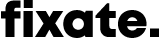How to do a website UX audit in 8 easy steps
“Supposing is good, but finding out is better” (Mark Twain). I couldn’t agree more, especially when it comes to evaluating your company’s website or app.
If you’re looking for that sweet spot between a stellar user experience and impressive profits, look no further! We’ve laid out 8 easy-to-follow steps to conducting a UX audit so that you can align your user experience with your business goals.
Illustration by Manuel Neto
Step 1. Establish website or app goals 📈
It’s time to take a step back and think about what your website should be doing for you. You can think of it kind of like a super-efficient, multi-talented digital employee that you don’t have to pay! What’s more, your site works 24/7, so it has more time than any employee to achieve the goals you set for it. By starting with a list of website goals, you’ll have something to reference when evaluating your site’s actual performance. An example of a goal may be something like: “Reach 10 000 unique visitors per month”, or “Increase online sales by 10% this quarter”.
Step 2. Dig into your site’s data 🤓
There’s an overwhelming number of analytics tools out there (Google Analytics, Mixpanel, Kissmetrics, etc). No matter which you choose, you’ll get priceless, objective information about what is really going on with your site. By reviewing your analytics, conversion metrics, and sales data, you can identify which parts of your site are working well, and more importantly, which aren’t. Armed with this insight, you’re able to make informed decisions, rather than risky thumb-sucks.
A few items to take note of when diving into your site’s data:
Bounce rate: this is the percentage of users that leave your site without first visiting another page. A healthy bounce rate is between 40 - 60%. A bounce rate above 70% suggests your users aren’t engaged, while a bounce rate less than 10% suggests there may be an issue with how your analytics has been set up.
Pages per visit: the average number of pages that users view during a visit to your site is a valuable metric. It gives you an idea of whether your site is engaging enough to encourage a user to click around. Aim for at least 2 pages per visit.
Popular landing pages: a landing page is the first page of your site that a user “lands” on when visiting from another site. Take note of your top landing pages.
Common user-flows: what are the most common paths taken by users when navigating around your site? An example of a simple user flow would be: homepage > product list > product category > product item > cart > checkout
Popular pages: take note of which pages have a high volume of traffic, and which have low traffic.
Step 3. Conduct user interviews 💬
We’re sticklers for making data-driven decisions, but sometimes nothing beats a good ol’ fashioned interview. So round up some existing users and perhaps a handful of internal stakeholders, and ask them for their thoughts on the site’s user experience. What have they found to be frustrating or difficult to use? Or what do they particularly like about the UX? There’s an art to conducting user interviews effectively, so make sure you structure yours correctly. Check out this article by the Nielsen Norman Group to find out how to get the most out of your interviews.
Step 4. Do a round of usability testing 👨🏿💻
It’s impossible to anticipate all the ways in which users may interact with your site or app. That’s why we always suggest at least one round of usability testing. This gets your product into the hands of real users, and allows you to observe how they actually use the site. It’s great for resolving usability issues, and for identifying elements that need improvement.
The great thing about usability testing is that valuable insights can be gleaned from a group of as few as 5 users! Plus, there are so many great services out there that make it an absolute breeze. Check out two of our favourite platforms, userinput.io and UserTesting, and see if they work as well for you as they have for us.
Illustration by Stories
Step 5. Do a heuristic analysis of your site 🕵🏼♀️
I promise, this step sounds way more complicated than it is! A heuristic analysis is basically an evaluation of a site based on its compliance with a recognised set of guidelines (i.e. “heuristics”). It more or less involves visiting a site, and carefully assessing each page and design element against a list of accepted usability principles.
Because you’re already familiar with your site, it’s tricky to take a step back and remain objective. Having a list of heuristics to follow makes it easier to remain impartial. Check out Jakob Nielsen's 10 Usability Heuristics for User Interface Design. Be sure to make a note of any inconsistencies between the current user experience and what is recommended by the heuristics.
Step 6. Measure website performance 💫
Google loves speedy sites and so do your users! The faster your site loads, the better your search ranking is likely to be, and the more happy users you’ll have. Google has a nifty extension called Lighthouse that makes measuring your site’s performance a dream. It allows you to do a quick performance check on your site, and not only scores its speed, SEO, accessibility, and adherence to best practices, but also gives you suggestions on how to improve things.
Aim for a Lighthouse performance score between 90 and 100. Take special note of the items: “time to interactive” (how long the page takes to become “clickable”), and “speed index” (how long it takes for content to become visible). These two items have the biggest impact on your users’ experience.
Step 7. Perform an accessibility audit 🎨
As of 2020, roughly 10% of the world’s population lives with some form of disability, whether it be an impairment that affects vision, hearing, movement, or cognitive abilities. That means that 1 out of 10 of your users may be struggling to use your site or app effectively. Some of the most common accessibility blunders committed on the web include:
Low contrast between colours
Illegible text due to insufficient font size, or poor colour contrast
No alternate text provided for images
Missing or ambiguous link text
Poorly structured site navigation
Missing or unclear form labels
We suggest turning to Lighthouse again for insight on whether your website’s accessibility score makes the grade.
Step 8. Identify quick wins 🎉
After diligently compiling all of the juicy information you’ve collected, it’s time to plan your next course of action. We suggest making a list of the tasks that need to be completed and prioritising them. We like to start with the low-hanging fruit; these are the tasks that are relatively quick and/or easy to implement and that will have a big impact. The trickier or more labour-intensive tasks can be completed over time when your resources allow. It’s not vital to get everything done RIGHT THIS MINUTE! The important thing is to have a list of tasks to complete and a detailed roadmap of how you plan to get them done.
It’s time to perform a UX audit on your app design or website!
Now that you have the steps to follow for your UX audit, it’s time to take action! Soon you’ll know what’s standing between your site and a superb user experience. Then all that will be left to do is close that gap. Great UX = happy users. It’s simple mathematics. 😉
Sometimes a UX audit can uncover bigger issues than you were expecting to find. If that’s the case, it might make sense to start with a clean slate. Feeling overwhelmed? Don’t worry, we got you. Check out our easy-to-follow guide: App design for newbies: A complete guide to building your first app (with pictures), and we’ll show you the ropes.